Salute,
there are news to announce. The 2BOX e-drum modules, the Drumit Three, the Drumit Five MKII, and even the entire Speedlight Kit are now implemented as presets in Toontrack’s drum software, both Superior Drummer 3 and the new EZ Drummer 3.
This is of course said very simply. So what does that mean?
Film: André Vard – Midi connection of the 2BOX drum modules with Toontrack Superior Drummer 3 and EZ Drummer 3 through presets
General Midi
Every manufacturer of drum modules assigns the internal sounds to specific midi notes when programming the respective device. And there is no universal rule.
The “MIDI Manufacturers Association” has agreed on a certain standard in principle and called it “General Midi”. And there, in the “GM Standard Drum Map“, for example, it is specified that the bass drum/kick drum 1 should be on key 36, or on the note “C”, and the snare, for example, on key 38, or the note “D” and so on.
But the implementation is logically dependent on the device – what it is used for, what it can and should do – and especially with drum and percussion instruments, there are many more sounds for each instrument.
With the snare, the center hit is programmed by default as the normal hit on the middle of the drum head. But there is still the hit at the edge of the drum head, the rim shot, the rim alone, the side stick, and so on.
If you connect a manufacturer’s drum module to drum software via MIDI, in order to play the sounds of the software or to record a song by recording the drummed midi notes of into the software, then the programming of the module often does not match the programming or the midi assignment of the software.
They are different manufacturers, and the General Midi standard assignment will be blown up anyway.
Customize General Midi through presets
Toontrack, who make by far the best drum software, have an ideal solution for this:
Both, Toontrack Superior Drummer 3, which is the drum production studio for professional productions, and its little, easier-to-use brother, the brand new EZdrummer 3, can easily call-up pre-programmed presets from all common manufacturers.
The Toontrack software automatically assigns the appropriate midi notes to the drum module, so that the user “almost” does not have to set anything manually.
I say “almost”, because every drummer has his own characteristics and preferences, and maybe still has a different setup.
It also depends on your own playing style and the situation in which you use e-drums, whether at home in a cozy room, in the rehearsal room or on a stage.
Of course, all of this can then be easily adjusted further.
But initially everything is right when you call up the right preset.
So there is no false cymbal sound when you hit a tom, or a snare rimshot when playing an open hi-hat.
Presets for the 2BOX Drumit 3, 2BOX Drumit 5 MK2 and the 2BOX Speedlight Kit
And right now Toontrack has saved presets for the 2BOX Drumit 3, the 2BOX Drumit 5 MK 2, and the 2BOX Speedlight Kit in its software, Superior Drummer 3 and EZ Drummer 3.
Incidentally, as most electric drummers know, the hi-hat is the most complicated instrument because there are so many sounds, sound levels and dynamic gradations.
A smooth-sounding transition between a closed hi-hat and an open hi-hat, without audible sound or volume jumps, as it is known from acoustic hi-hat cymbals, is very demanding with an electronic hi-hat.
How far is the hi-hat open right now or how much closed? How hard is the hi-hat foot pedal step?
This requires a lot more midi notes and thus programming than with all other instruments on a drum set.
That’s why I’m going to show here mostly using the hi-hat of the 2BOX Speedlight Kit, once in connection with Superior Drummer 3, once in connection with EZ Drummer 3, how perfect the presets in the respective Toontrack software work with the 2BOX hi-hat, when connected to the 2BOX Drumit 5 MK 2.
I really didn’t have to adjust anything here. I just connected everything, set the preset and as you can see and hear the 2BOX Hi-Hat sounds absolutely perfect.
E-drummer buddies: try it out and share your experience!
The 2BOX Drumit 5 MKII drum module
I can quote the simple answer from 2BOX myself: “The...
Choosing Drum Sticks
Tadaaa! Here they are – my ANDRÉ VARD SIGNATURE ICE-STIX,...
What Difference Does It Make?
“You have to be ready to be nobody to be...
Only Lovers Left Alive
A vampire movie by Jim Jarmusch would not just be...
Garageband and Midi-Export
One of Garageband’s major weaknesses is its inability to export...
Transfer Garageband songs from iPad or iPhone to Mac and continue editing
Whoever composes songs on the iPad or iPhone in Garageband...
Novation Launchpad for iPad
The free Novation’s Launchpad for iPad app is designed to...
Novation Launchkey for iPad
Matching the launchpad, there’s a second free app from Novation:...
Repair broken headphones
Who does not know that: A few weeks ago, after...